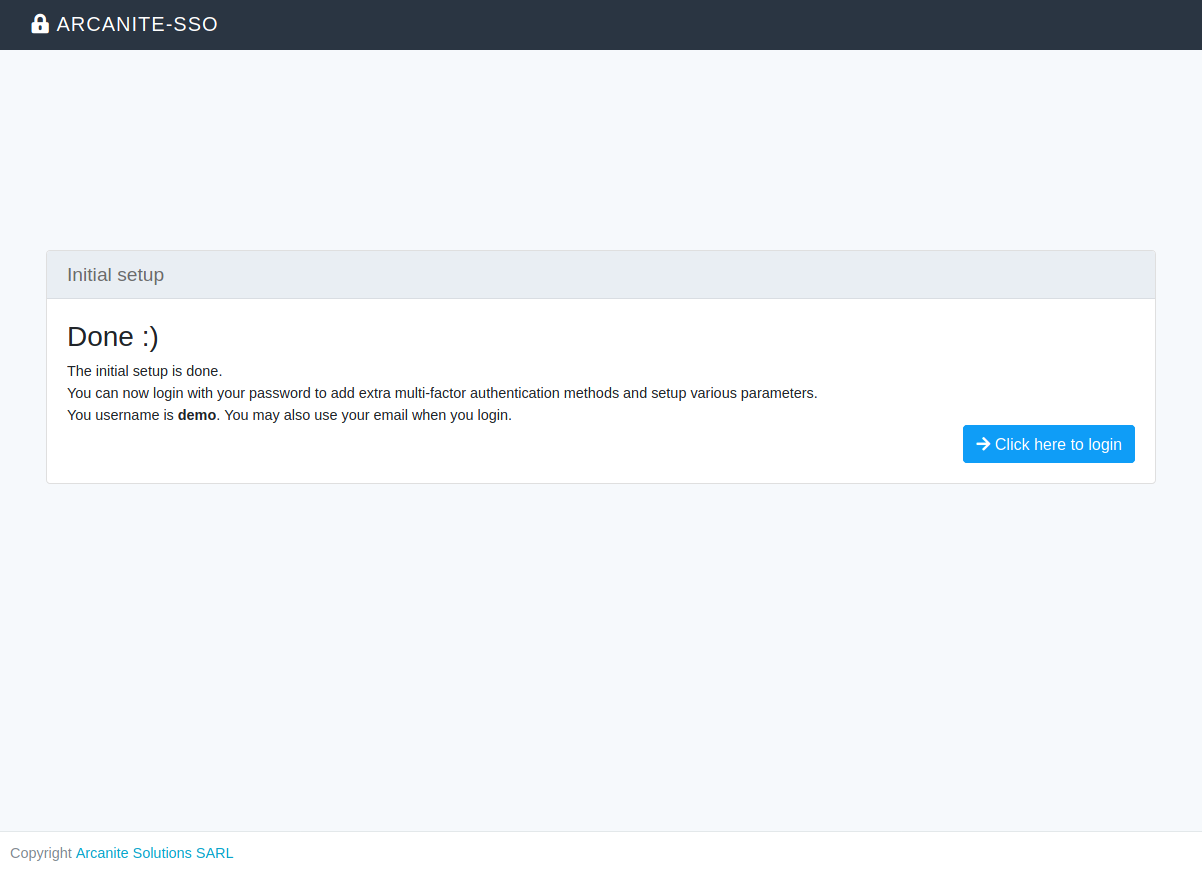2. Initial setup
To initialize your account, you must recieve a special link from your administrator.
Clicking this link will display a wizard that will help you during the initial setup of your account.
Note
The link may not work anymore for various reason (expiration, security check, etc.). Please contact your administrator if something goes wrong.
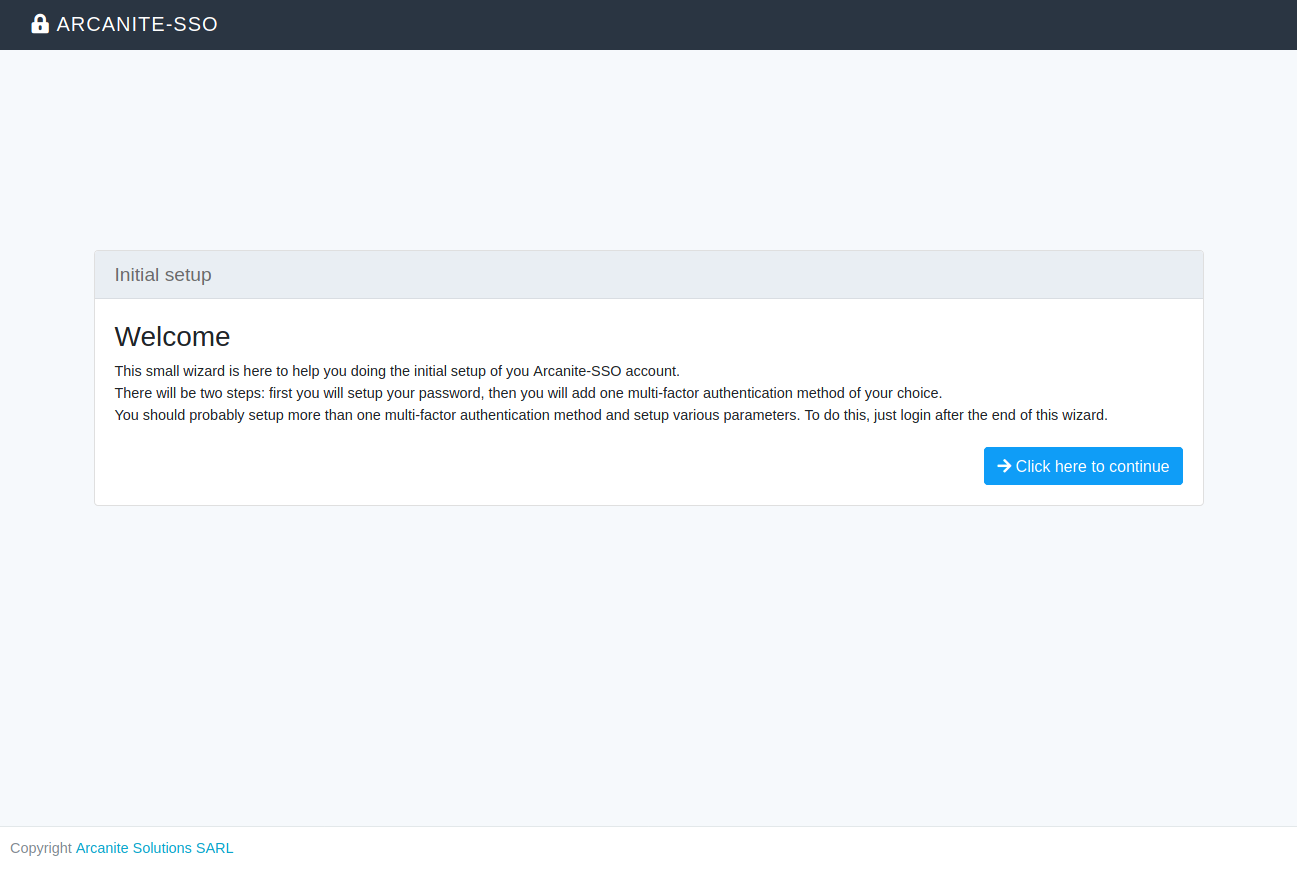
Just follow the step, by first creating your password.
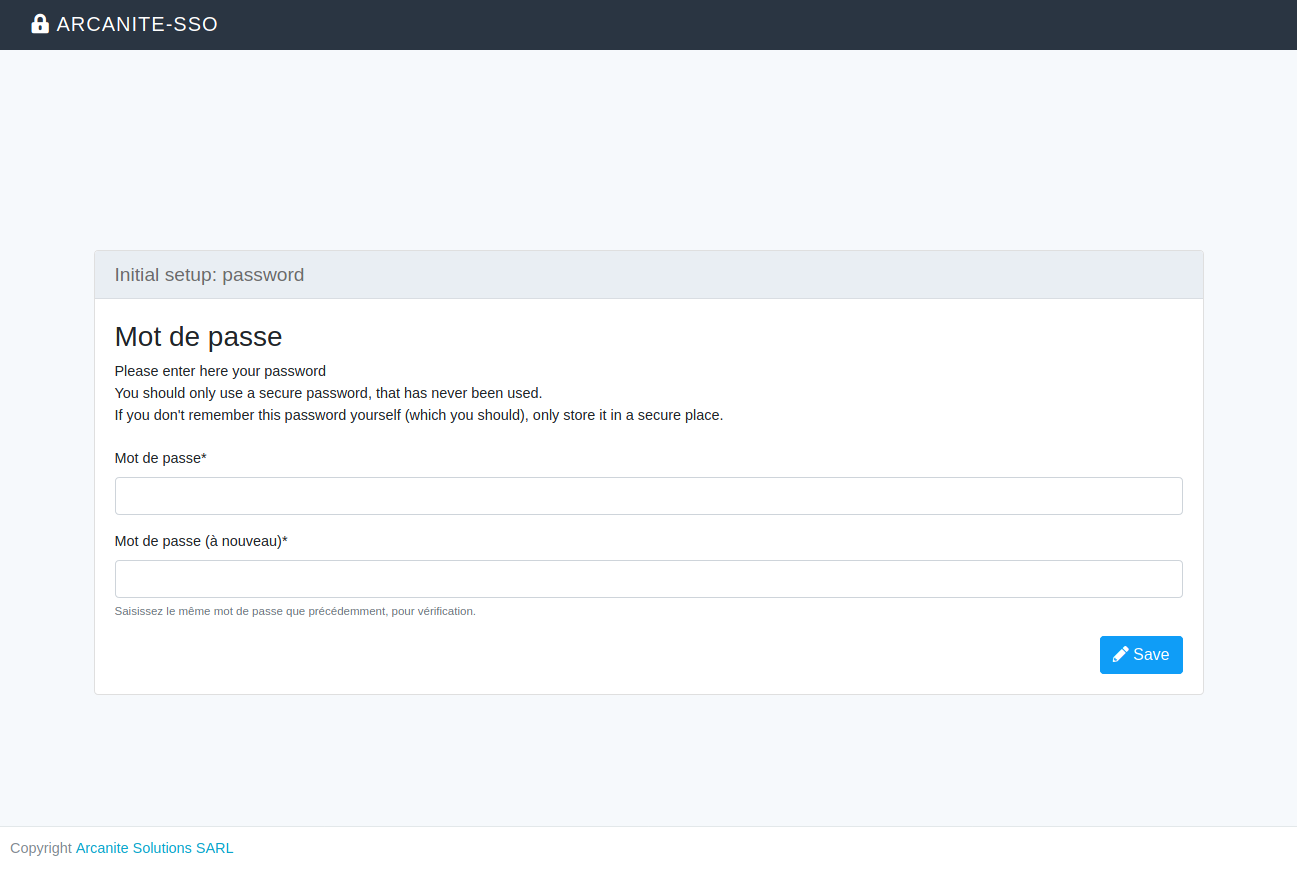
The second step is to add a two factor authentication method. You can only add one method in this step, but you can always add more later.
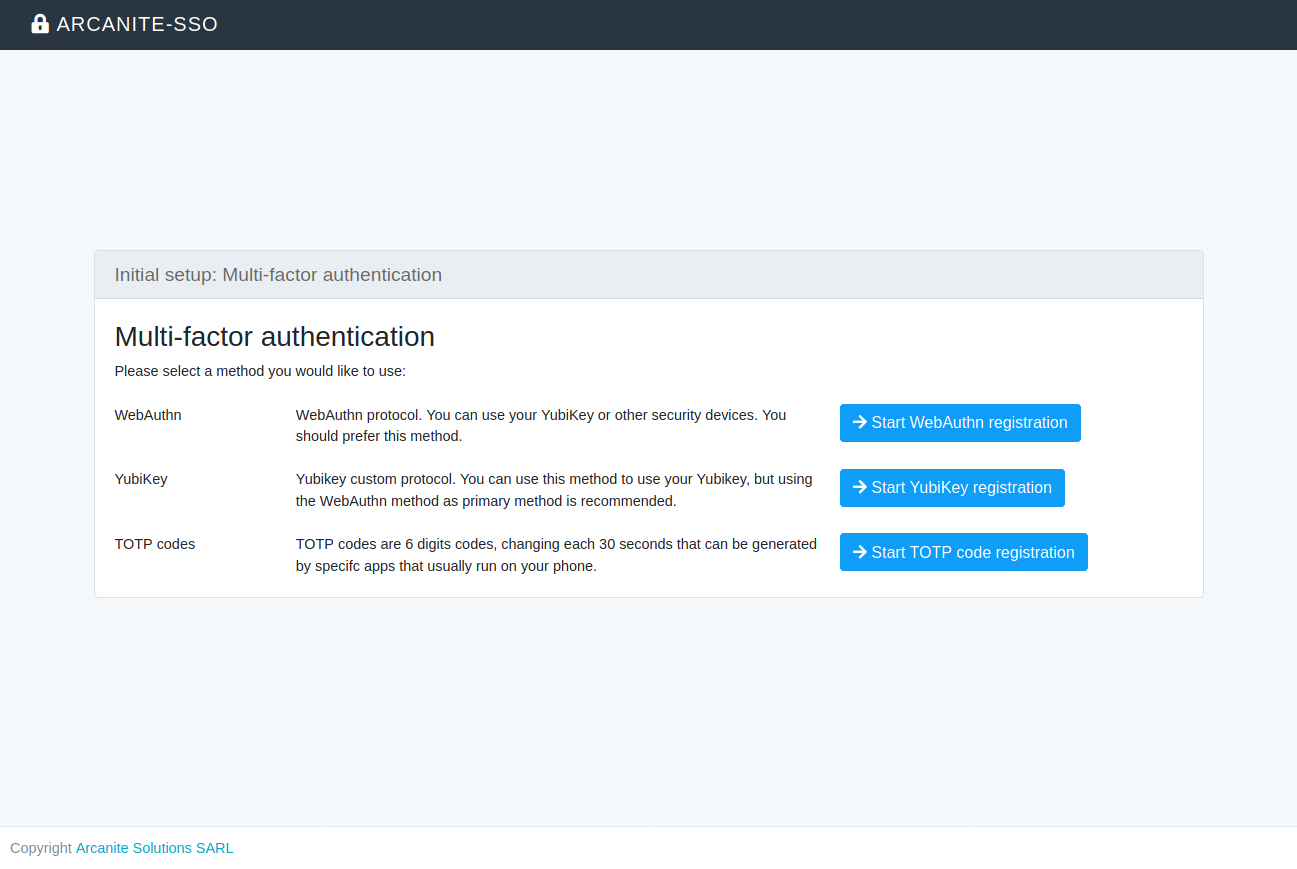
If you stop the process here you won’t be able to login: you need to add a two factor authentication method. Should you need time to do this, you can always reuse the link.
Please check two factor authentication methods for details about various options.
When you’re done you can proceed with login. The link you used is not valid anymore.
You username is displayed for the login, you may also use your email address.