10. Search bar
10.1. Introduction
The search bar allows you to quicky access any object you have access to on the SSO.
You can automatically open the search bar by pressing <space>.
10.2. Usage
Type any text in the search bar, results will be displayed in the list.
Pressing <Enter> will directly open a result.
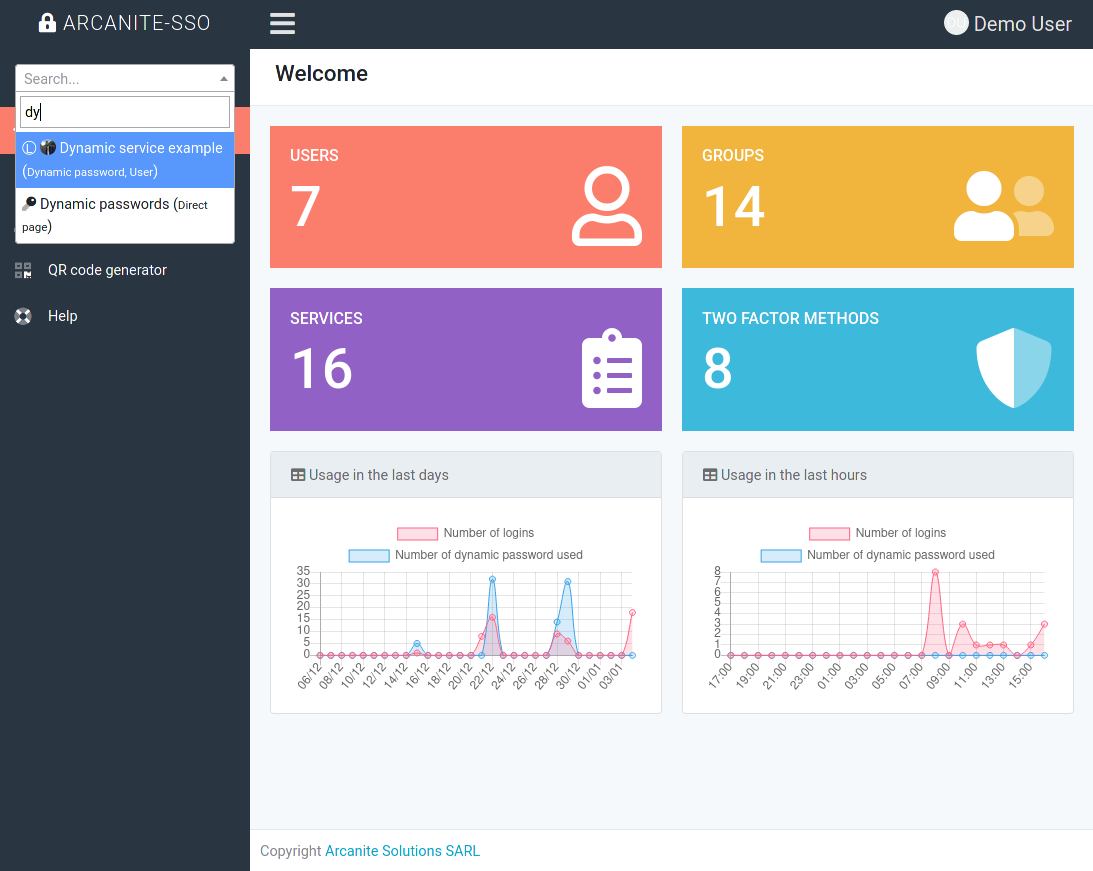
10.3. Prefixes
If you want to filter results by a specific type, you may use special prefixes listed below. For example, if you search for dynamic Demo, this will focus the search on dynamics passwords, because you set the dynamic prefix.
You don’t need to write prefixes in full. dyn, dynamic, dynamicspasswords are all valid prefixes for dynamic passwords searches.
10.4. Targets
The search will return results from those objects:
Dynamic passwords (prefixs: dynamicpasswords, dynamicspasswords, dp)
Services (only for administrators) (prefix: services)
Users (only for administrators) (prefix: users)
Groups (only for administrators) (prefix: groups, grps)
Ranks (only for administrators) (prefix: ranks)
Menu items